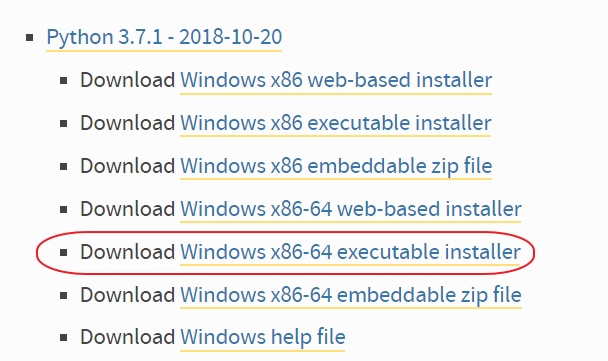3. reStructuredText 介紹¶
- reStructuredText是輕量型標記語言,附檔名為rst的純文字檔,經由Sphinx軟體工具巷可轉換成HTML或pdf等等多稱格式.
- 我們寫rst文字檔案, 依照reStructuredText的規範,再使用Sphinx的make html指令就可以讓rst文字轉成html.
3.1. 定義文件結構¶
我們在上個章節 建立文檔html 是依照預設的index.rst所建立html,index主要建立首頁的一個文件樹的結構:
1 2 3 | .. toctree::
:maxdepth: 2
:caption: Contents:
|
參考下圖所示toctree說明:
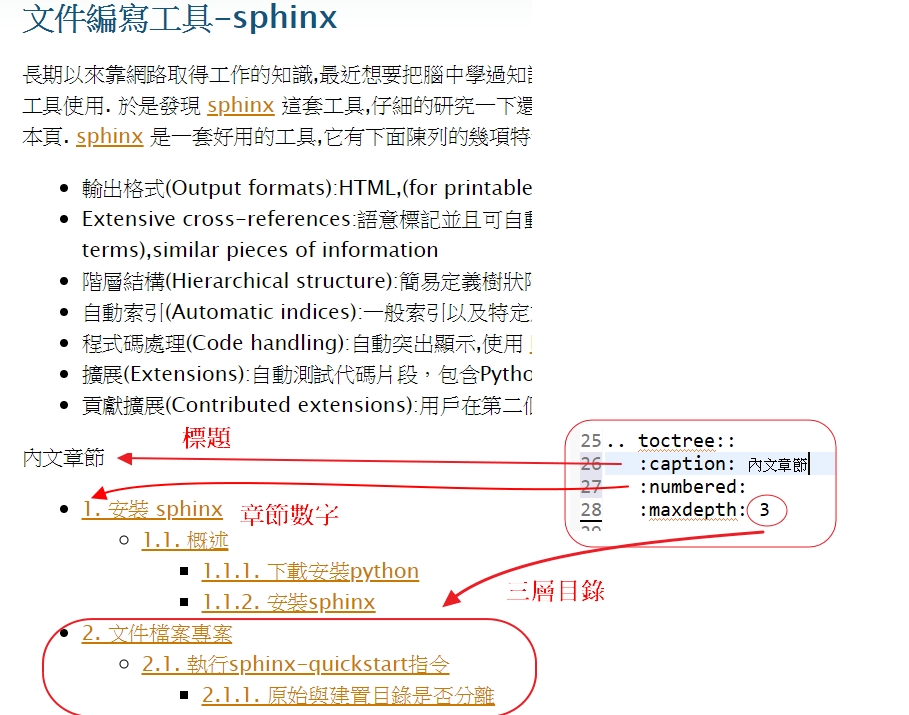
接下來我們建立一個sample.rst檔案並在在index.rst載入sample如下所示:
1 2 3 4 5 6 7 8 | Welcome to sphinx sample's documentation!
=========================================
.. toctree::
:maxdepth: 2
:caption: Contents:
rst/sample
|
現在可以專注寫sample.rst檔案,因為sphinx已經幫我們作好相關的鏈結.
3.2. 區段章節設定¶
設定章節很簡單使用路 = - ` : . 『 」 ~ ^ _ * + # 這些字完為底,要注意字元符號需比章節的字要多. 節章的順序是先使用的字元便是頭一節,章節的標頭可以上下都有字完來表示例如:
=================
這是章節的標頭
=================
這是小節
=================
子小節
-----------------
子子小節
~~~~~~~~~~~~~~~~~
3.4. 清單和引用 區塊(list and Quote-like)¶
3.4.1. 清單¶
- 這是清單1.
- 這是清單2.
- 數字清單1.
- 數字清單2.
- 數字清單3.
- 數字清單4.
- 數字清單1.
- 數字清單2.
- 數字清單3.
源碼為:
* 這是清單1.
* 這是清單2.
#. 數字清單1.
#. 數字清單2.
#. 數字清單3.
#. 數字清單4.
1. 數字清單1.
#. 數字清單2.
#. 數字清單3.
3.4.2. 引用 (Quote)¶
- 項目(最多一行文字)
項目的定義,必須縮排
並且可以包含多個段落
- 下一個項目
- 描述.
源碼:
項目(最多一行文字)
項目的定義,必須縮排
並且可以包含多個段落
下一個項目
描述.
3.5. 文字區塊(Literal blocks)¶
這是正常的文字段落. 下面文字段落為源碼示例:
在這區塊內的源碼示例是一個文字區塊
接著是有段行的哦!文字區塊.
這是區塊內的另一個段落.
再一次顯示正常的文字段落.
源碼:
這是正常的文字段落. 下面文字段落為源碼示例::
在這區塊內的源碼示例是一個文字區塊
接著是有段行的哦!文字區塊.
這是區塊內的另一個段落.
再一次顯示正常的文字段落.
3.6. python文件測試區塊(Doctest blocks)¶
如果你想呈現python即時執行的指令及結果,只要將其複製貼上即可.如下所示:
>>> import datetime
>>> datetime . datetime . now () . strftime ( "%Y-%m- %d %H:%M:%S" )
'2018-12- 04 09:37:12'
3.7. 表格(Tables)¶
3.7.1. 方式一¶
| Header row, column 1 (header rows optional) | Header 2 | Header 3 | Header 4 |
|---|---|---|---|
| body row 1, column 1 | column 2 | column 3 | column 4 |
| body row 2 | Cells may span columns. | ||
| body row 3 | Cells may span rows. |
|
|
| body row 4 | |||
源碼:
+------------------------+------------+----------+----------+
| Header row, column 1 | Header 2 | Header 3 | Header 4 |
| (header rows optional) | | | |
+========================+============+==========+==========+
| body row 1, column 1 | column 2 | column 3 | column 4 |
+------------------------+------------+----------+----------+
| body row 2 | Cells may span columns. |
+------------------------+------------+---------------------+
| body row 3 | Cells may | - Table cells |
+------------------------+ span rows. | - contain |
| body row 4 | | - body elements. |
+------------------------+------------+---------------------+
3.7.2. 方式二¶
| A | B | A and B |
|---|---|---|
| False | False | False |
| True | False | False |
| False | True | False |
| True | True | True |
源碼:
===== ===== =======
A B A and B
===== ===== =======
False False False
True False False
False True False
True True True
===== ===== =======
| Inputs | Output | |
|---|---|---|
| A | B | A or B |
| False | False | False |
| True | False | True |
| False | True | True |
| True | True | True |
源碼:
===== ===== ======
Inputs Output
------------ ------
A B A or B
===== ===== ======
False False False
True False True
False True True
True True True
===== ===== ======
3.8. 欄位清單(Field Lists)¶
欄位清單是呈現屬性與值的表現,如下:
| name: | 周裕翔 |
|---|---|
| age: | 18 |
| height: | 180公分 |
源碼:
:name: 周裕翔
:age: 18
:height: 180公分
3.9. 角色(Roles)¶
一個角色或自定義文字角色是內文顯示標記,語法為 :rolename:`content`
3.9.1. 標準的rst角色¶
|
|
|
|
| ||||||||||||||||||||||
這是重點(:emphasis:)效果-重點
這是文字(:literal:)效果-文字
這是強調(:strong:)效果-強調
這是數學(:math:)效果-\(A_\text{c} = (\pi/4) d^2\)
這是下標(:subscript:)效果-H2O
這是上標(:superscript:)效果-E = mc2
源碼:
這是重點(:literal:`:emphasis:`)效果-:emphasis:`重點`
這是文字(:literal:`:literal:`)效果-:literal:`文字`
這是強調(:literal:`:strong:`)效果-:strong:`強調`
這是數學(:literal:`:math:`)效果-:math:`A_\text{c} = (\pi/4) d^2`
這是下標(:literal:`:subscript:`)效果-H\ :sub:`2`\ O
這是上標(:literal:`:superscript:`)效果-E = mc\ :sup:`2`
請參考(reStructuredText Interpreted Text Roles) http://docutils.sourceforge.net/docs/ref/rst/roles.html
3.9.2. Sphinx 增加的角色¶
除了標準的角色外,sphinx也定義了不少,如果想要深入了解請參照 sphinx-roles .
3.9.2.2. ref¶
使用ref角色,一樣是可以找到章節目標,也可以自訂義label標籤讓ref找到.在定義之前請在conf設定 sphinx.ext.autosectionlabel
1 2 3 4 5 6 7 8 9 10 11 12 13 14 15 16 17 |
# Add any Sphinx extension module names here, as strings. They can be
# extensions coming with Sphinx (named 'sphinx.ext.*') or your custom
# ones.
extensions = ['sphinx.ext.autosectionlabel',
]
# Add any paths that contain templates here, relative to this directory.
templates_path = ['_templates']
# The suffix(es) of source filenames.
# You can specify multiple suffix as a list of string:
#
# source_suffix = ['.rst', '.md']
source_suffix = '.rst'
# The master toctree document.
|
在getting_started.rst內定義標纖 我的參考標籤
1 2 3 4 5 6 7 8 9 10 11 | .. _我的參考標籤:
原始與建置目錄是否分離
~~~~~~~~~~~~~~~~~~~~~~~~~
.. code-block:: bat
:linenos:
Welcome to the Sphinx 1.8.2 quickstart utility.
Please enter values for the following settings (just press Enter to
|
源碼:
:ref:`我的參考標籤`
:ref:`原始與建置目錄是否分離`
3.9.2.3. doc¶
聯結指定文檔,可用相對路徑及絕對路徑 根路徑為/
絕對路徑:
相對路徑:
源碼:
絕對路徑:
:doc:`/index`
:doc:`/rst/installing_sphinx`
相對路徑:
:doc:`../index`
:doc:`installing_sphinx`
3.9.2.5. numref¶
可結合文字產生數字編號,例如 圖-1.1,圖-1.2,可聯結有 figures, tables, code-blocks and sections;
請注意,如果numfig為false,請至conf.py內設定為true.如下所示:
1 2 3 4 | # A list of files that should not be packed into the epub file.
epub_exclude_files = ['search.html']
numfig = True
|
請參考 下載python
源碼:
1 2 3 4 5 6 7 8 | 下載python
^^^^^^^^^^^^^^^^
.. figure:: ../img/installing_sphinx_01.jpg
:scale: 40 %
:alt: 下載python3
:name: my_figure
:numref:`(圖-%s) <my_figure>`
|
3.9.2.7. abbr¶
網頁 tool-tip(提示工具),當滑鼠游標移到字元處就會出現提示工具
LIFO-後進先出
源碼:
:abbr:`LIFO-後進先出 (last-in-後進, first-out-先出)`
3.9.2.8. command¶
呈現作業系統層命令,例如rm.
The name of an OS-level command, such as rm.
源碼:
The name of an OS-level command, such as :command:`rm`.
3.9.2.9. file¶
呈現檔案或目錄,可以使用大括號來表示 變數 的部份
is installed in C:\Users\tiger\AppData\Local\Programs\Python\Python37-x\Lib\site-packages
is installed in /usr/lib/python2.x/site-packages
3.9.2.10. guilabel¶
使用guilabel標籤作為交互式使用者界面的一部分呈現,
包含按鈕標籤 button labels
,視窗抬頭 window titles
欄位名稱, field names
,選項單和選單內容名稱 menu and menu selection names
,選項清單的事件值 和 even values in selection lists .
Cancel
源碼:
:guilabel:`&Cancel`
3.9.2.11. kbd¶
呈現平台或應用程式常用的組合鍵或快速鍵例如下面所示:
C-x C-f
Control-x Control-f.
源碼:
:kbd:`C-x C-f`
:kbd:`Control-x Control-f`.
3.9.2.12. mailheader¶
RFC 822-style mail header裡的名稱使用mailheader來呈現
Content-Type
源碼:
:mailheader:`Content-Type`
3.9.2.14. mimetype¶
<meta http-equiv="Content-Type" content="text/html; charset=utf-8" />
源碼:
:mimetype:`<meta http-equiv="Content-Type" content="text/html; charset=utf-8" />`
3.9.2.17. samp¶
這是一個文字 literal ,內含 emphasis,
其中使用大刮號內的variable,就是用 emphasis 呈現
print 1+variable
emphasis 字樣- variable
源碼:
:samp:`print 1+{variable}`
emphasis 字樣- :emphasis:`variable`
3.9.2.20. 使用角色心得(roles)¶
在撰寫文件中,使用常用的角色來呈現文章的效果非常方便,但是如果角色太多要記住這麼多指令也是令人傷腦筋, 角色的定義本來就是依照各種文件的不同所產生,所以很多角色的定義確是相同的效果,使用角色可以讓作者更清晰內文的形態, 至於是否強制使用不同的角色就看各人,但有一些角色的定義確實讓人方便,而且寫文件的統一性也會變好.
3.10. 指令(Directives)¶
指令在rst文件使用上非常普遍,它是reST的擴展機制之一,而且Sphinx大量使用它。
3.10.1. Docutils 提供下列指令¶
3.10.1.1. 警告(Admonition)¶
|
|
|
|
|
注意
attention 注意!
警示
這是caution.警示!
危險
這是danger.危險!
錯誤
這是error.錯誤!
提示
這是hint.提示!
重要
這是important.重要!
備註
這是note的備註. 這是第二行,但它接續的第一段 .
- The note 包含所有縮排元素.
- 它包括list元素.
小訣竅
這是tip.小訣竅!
警告
這是warning.警告!
源碼:
.. attention::
attention 注意!
.. caution::
這是caution.警示!
.. danger::
這是danger.危險!
.. error::
這是error.錯誤!
.. hint::
這是hint.提示!
.. important::
這是important.重要!
.. note::
這是note的備註.
這是第二行,但它接續的第一段 .
- The note 包含所有縮排元素.
- 它包括list元素.
.. tip::
這是tip.小訣竅!
.. warning::
這是warning.警告!
3.10.1.2. 圖片(Images)¶
圖片的指令有 image 和 figure ,figure 下方縮排文字可以作為圖片的說明,
再上我們在conf.py內設定 numfig = True 所以自動產生圖片編號 literal:Fig. 3.1
如下所示:
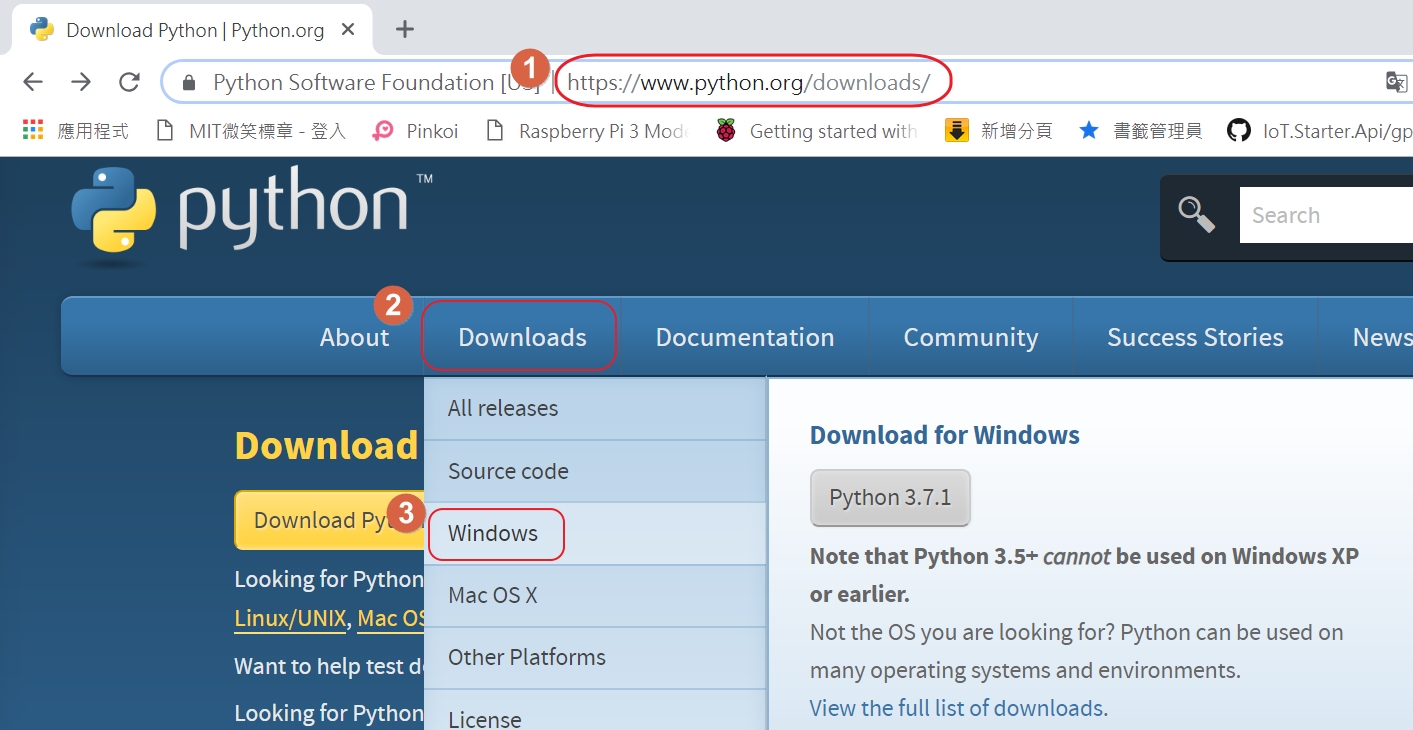
原碼:
.. image:: ../img/installing_sphinx_01.jpg
:height: 200px
:width: 200 px
:scale: 80 %
:alt: python下載頁面
:align: left
|
|
|
|
|
|
|
.. figure:: ../img/installing_sphinx_02.jpg
:height: 200px
:width: 200 px
:figwidth: 300px
:scale: 80 %
:alt: 下載檔案
:align: center
This is the caption of the figure (a simple paragraph).
3.10.1.3. 額外的本文內容元素(Additional body elements)¶
contents 指令
目錄
源碼:
.. contents:: 目錄
:depth: 2
container 指令- container指令會在html內產生一個區塊層(div),可以自訂一個class,從範例class name為custom,因為是自定義css所以在conf要載入css如下所示:
1 2 | def setup(app):
app.add_stylesheet('custom.css')
|
在你的 _static 目錄內加入 custom.css ,並填上class的屬性
1 2 3 4 5 | div.custom {
font-size: 16px;
color:red;
border-style: dotted;
}
|
重新make html,你就可以看到如下的結果:
源碼:
.. container:: custom
container指令使用使用自訂css來呈現.
rubric 指令
這是一個標頭的指令,但不會呈現在文件區段的章節
Variables
Variables should be in the camelCase format in all cases.:
var = 3
anotherVar = 4
moreWordsThanPreviousVar = 5
源碼:
.. rubric:: Variables
Variables should be in the ``camelCase`` format in all cases.::
var = 3
anotherVar = 4
moreWordsThanPreviousVar = 5
Topic
產生主題抬頭的區塊
抬頭表題
這是一個在抬頭上面自訂主題的區塊哦,歡迎您的使用.
源碼:
.. topic:: 抬頭表題
這是一個在抬頭上面自訂主題的區塊哦,歡迎您的使用.
sidebar
源碼:
.. sidebar:: 側邊區塊的抬頭主題
:subtitle: 子抬頭,這是選項
側邊抬頭是在側邊通常用於項目列表.
parsed-literal
解析區塊內的文字或超鏈結,用普通文字呈現.
( (title, subtitle?)?, decoration?, (docinfo, transition?)?, %structure.model; )
parsed-literal is a literal-looking block with parsed text
源碼:
.. parsed-literal::
( (title_, subtitle_?)?,
decoration_?,
(docinfo_, transition_?)?,
`%structure.model;`_ )
.. _title: ../index.html
.. _subtitle: rst_tutorial.html#xxxxxxx
.. _decoration: installing_sphinx.html
.. _docinfo: rst_tutorial.html
.. _transition: getting_started.html
.. _%structure.model;: rst_tutorial.html
.. parsed-literal::
parsed-literal is a literal-looking block with **parsed** *text*
epigraph
短文,題詞引用或詩
善良,這是一個最單純的辭彙,又是一個最複雜的辭彙。它淺顯到人人都能領會,又深奧到無人能夠定義。它與人終生相伴,但人們卻很少琢磨它、追問它。
—余秋雨
源碼:
.. epigraph::
善良,這是一個最單純的辭彙,又是一個最複雜的辭彙。它淺顯到人人都能領會,又深奧到無人能夠定義。它與人終生相伴,但人們卻很少琢磨它、追問它。
-- 余秋雨
highlights
永遠到底有多遠?我們都不知道。所以要做自己想做的事情。要有勇氣去做
compound
The 『rm』 command is very dangerous. If you are logged in as root and enter
cd /
rm -rf *
you will erase the entire contents of your file system.
源碼:
.. compound::
The 'rm' command is very dangerous. If you are logged
in as root and enter ::
cd /
rm -rf *
you will erase the entire contents of your file system.
table
| A | not A |
|---|---|
| False | True |
| True | False |
源碼:
.. table:: 真假值表
:widths: auto
===== =====
A not A
===== =====
False True
True False
===== =====
CSV Table
| 品名 | 價格 | 描述 |
|---|---|---|
| 三折盥洗袋 | 680 | 收納一目了然,透氣網層收納袋,多層收納 可隨意掛放 |
| 旗艦款電腦旅行後背包 | 2880 | 大容量不怕裝,多規格分類收納網袋,3-4天小旅行說走就走 |
| 輕便旅行後背包 | 1980 | 2~3天小旅行說走就走,上下網層收納袋,收納方便 |
源碼:
.. csv-table:: 旅遊休閒包款!
:header: "品名", "價格", "描述"
:widths: 15, 10, 30
"三折盥洗袋", 680, "收納一目了然,透氣網層收納袋,多層收納 可隨意掛放"
"旗艦款電腦旅行後背包", 2880, "大容量不怕裝,多規格分類收納網袋,3-4天小旅行說走就走"
"輕便旅行後背包", 1980, "2~3天小旅行說走就走,上下網層收納袋,收納方便"
List Table
| 品名 | 價格 | 描述 |
|---|---|---|
| 三折盥洗袋 | 680 | 收納一目了然,透氣網層收納袋,多層收納 可隨意掛放 |
| 旗艦款電腦旅行後背包 | 2880 | 大容量不怕裝,多規格分類收納網袋,3-4天小旅行說走就走 |
| 輕便旅行後背包 | 1980 | 2~3天小旅行說走就走,上下網層收納袋,收納方便 |
源碼:
.. list-table:: 旅遊休閒包款!
:widths: 15 10 30
:header-rows: 1
* - 品名
- 價格
- 描述
* - 三折盥洗袋
- 680
- 收納一目了然,透氣網層收納袋,多層收納 可隨意掛放
* - 旗艦款電腦旅行後背包
- 2880
- 大容量不怕裝,多規格分類收納網袋,3-4天小旅行說走就走
* - 輕便旅行後背包
- 1980
- 2~3天小旅行說走就走,上下網層收納袋,收納方便
raw
使用原始資料
使用原始html標記
源碼:
.. raw:: html
<hr width=50 size=10>
<h2>使用原始html標記</h2>
include
Pegasus 設計給愛旅行及愛生活的人們,提供旅行者簡潔
輕巧又實用的隨身好物,想像一下,漫遊在充滿古味的老街之旅,
或者 2~3 天的旅行、 5 天、一周甚至更久,出了家門,隨時都是在體驗旅行生活。
期許人們能在旅程中平安順利,並享受到簡單的美好。
源碼:
.. include:: A.txt
class
-
class
special¶
This is a 「special」 paragraph.
源碼:
.. class:: special
This is a "special" paragraph.
meta
源碼:
.. meta::
:description: The reStructuredText plaintext markup language
在html的原始檔中:
<meta content="The reStructuredText plaintext markup language" name="description" />
title
複蓋之前html抬頭
源碼:
.. title:: 自訂義抬頭
3.11. 注腳(Footnotes)¶
注腳,使用[#nmae]定義,以及使用[#nmae]_方式,會自動產生編號.
注腳使用名稱
| [1] | 第一個注腳的文字解釋. |
| [2] | 第二個注腳的文字解釋. |
源碼:
使用名稱f1的注腳 [#f1]_ 使用名稱f2的注腳 ... [#f2]_
.. rubric:: 注腳使用名稱
.. [#f1] 第一個注腳的文字解釋.
.. [#f2] 第二個注腳的文字解釋.
3.12. 引用文(Citations)¶
使用引用文是跟注腳類似,但是他是直接使用名稱,不是自動編號,sphinx額名增加在全域的rst文件中都可以參照.
這是引用文Ref名稱,請滑鼠點 [Ref] .
| [Ref] | 太好了,這個引用文方式的注釋. |
源碼:
這是引用文Ref名稱,請滑鼠點 [Ref]_ .
.. [Ref] 太好了,這個引用文方式的注釋.
3.13. 取代(Substitutions)¶
這個一個警告圖  3, 所以國道出現了
3, 所以國道出現了  ,要真的注意,假如你忽略
,要真的注意,假如你忽略  ,
你將會後悔 ,接下來使用 這個取代了 強調 語法的文字 2.
,
你將會後悔 ,接下來使用 這個取代了 強調 語法的文字 2.
源碼:
這個一個警告圖 |H| 3, 所以國道出現了 |H| ,要真的注意,假如你忽略 |H| ,
你將會後悔 ,接下來使用 |S| 2.
.. |H| image:: ../img/001.png
:height: 16
:width: 16
.. |S| replace:: 這個取代了 **強調** 語法的文字